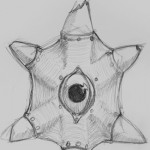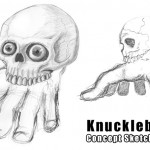Here's a little snippet I think I should save, and it might be useful for someone else out there too.
This is a way to set vertex colors on a mesh all at once, really quickly, using Python in Maya and the OpenMaya API
import maya.OpenMaya as OpenMaya
import pymel.core as pm
sel = pm.selected()[0]
shape = sel.getShape()
mobj = shape.__apimobject__()
meshFn = OpenMaya.MFnMesh(mobj)
vertexColorList = OpenMaya.MColorArray()
normalsList = OpenMaya.MFloatVectorArray()
meshFn.getVertexColors(vertexColorList)
meshFn.getNormals(normalsList)
lenVertexList = vertexColorList.length()
fnComponent = OpenMaya.MFnSingleIndexedComponent()
fullComponent = fnComponent.create( OpenMaya.MFn.kMeshVertComponent )
fnComponent.setCompleteData( lenVertexList );
vertexIndexList = OpenMaya.MIntArray()
fnComponent.getElements(vertexIndexList)
for k in range(lenVertexList):
vertexColorList[k].r = normalsList[k].x
vertexColorList[k].g = normalsList[k].y
vertexColorList[k].b = normalsList[k].z
meshFn.setVertexColors(vertexColorList,vertexIndexList, None)